Facebook Auto-Play Videos was created to turn facebook into a TV screen, not to wait till you click the play bottom to start uploading and playing the videos, so facebook created this option to make there website special. But alot including me are getting annoyed by that and wants to stop videos from playing automatically themselves.
Here is how to do it :
1- Get into : Video Settings .
2- Choose " Off" in the selection as in the photo.
And the videos will stop playing automaticly !
Here is how to do it :
1- Get into : Video Settings .
2- Choose " Off" in the selection as in the photo.
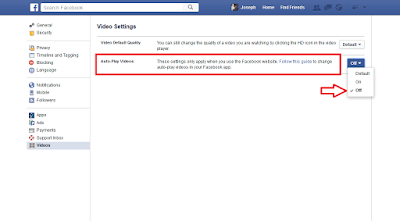 |
| Stop facebook Auto-Play Videos |